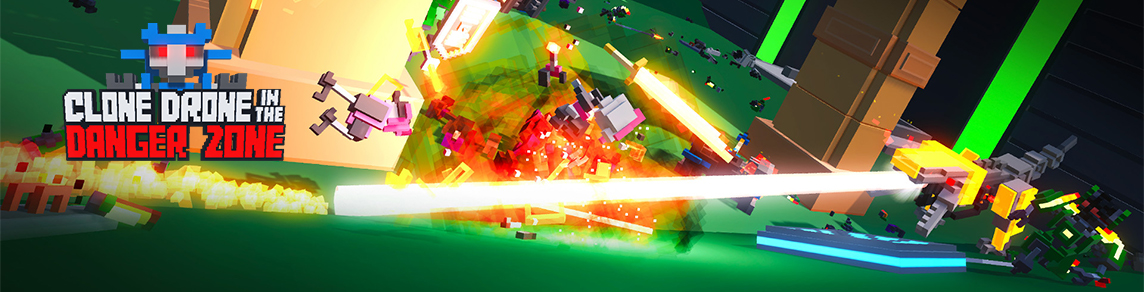Human, there is a new update! If you have the game already, update now and give it a shot! If not, get it on Steam or Itch now!
Introducing…
Kick Bots! They kick… other bots!
The deceptively adorable kick bots run around kicking you into other enemies’ swords, lava, and jump pads… that lead to more lava.
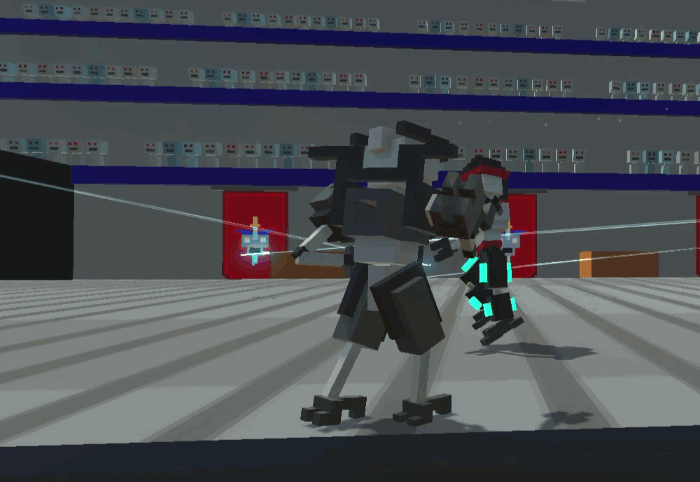
While they may appear at first glance too under-equipped to cause real harm, after a couple of kick-dips in the lava you may start to approach them more carefully.
And you will encounter these deadly bots in…
The Kick Only Challenge – Look ma, no hands!
Using only your powerful feet, kick your way through 10 levels filled with spikes, fire jets, conveyor belts, lava and sawblades that will make quick work of your enemies (… or you).
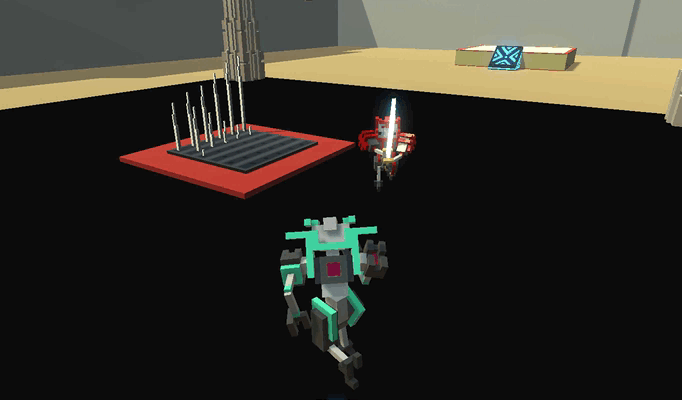
You look so happy with both hands free!
And beating this challenge will unlock…
Power Kicks – Kick enemies into each other!
Just in time for bot-kicking season, the power kick upgrade both increases the intensity of your kick AND makes it knock back other enemies. And them, in turn, other enemies… I think you see where we’re going with this. Line up a few robots and let them show you their best three stooges impression!

And you can capture your own THIS IS SPARTAAA moment using…
Photo Mode: Take beautiful pictures of your trail of carnage!
Inspired by the wonderful YouTuber MattShea (who knows a thing or two about videogame photography!), photo mode lets you pause the game’s action at any moment, pan around freely, and frame the perfect shot.

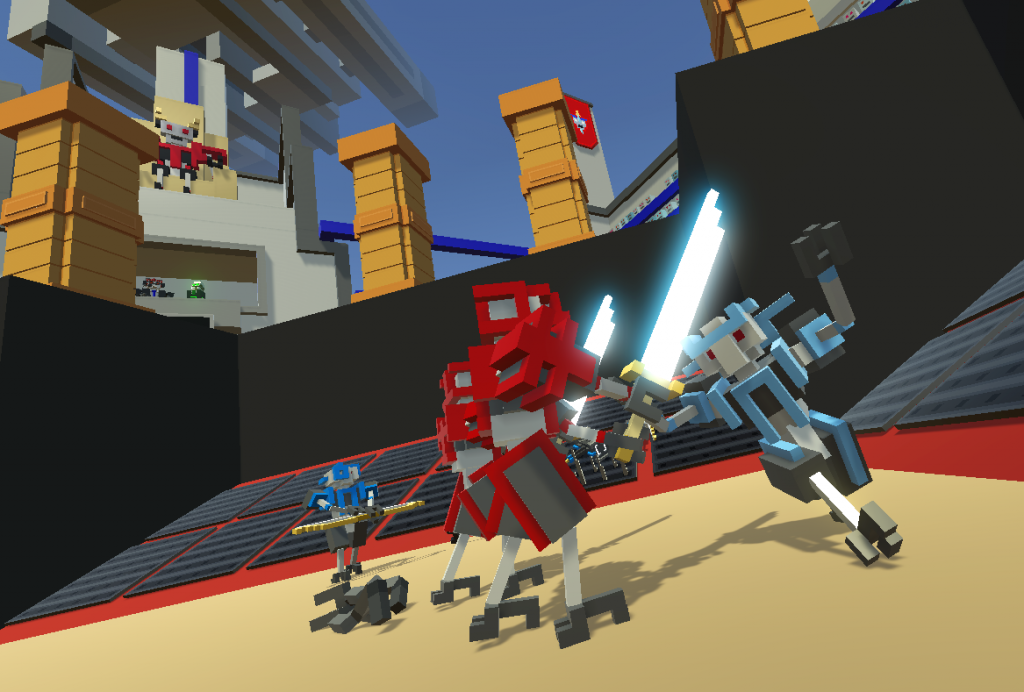


Once you’ve got your shot lined up, you can take a screenshot (F12 if you are using Steam, see this guide if you’re using itch) and, hey, why not share your artistic creation with the world?!
We’d love to see your awesome photo-screenshots in:
- The Steam Community Screenshots section
- The Itch forums (guide here)
- The community Discord chat
Robo-tography Tips:
- Press Tab to freeze time and toggle photo mode on and off.
- Press ` (backtick) to wait for the next death to auto-trigger photo mode.
- Use your scrollwheel to control the depth-of-field. Experiment with how this affects your shot’s framing.
- When time is frozen, left clicking will step time forward.
- Think like a photographer: is the framing of the elements in the shot balanced? Can you include the characters’ faces to make it a more emotional photo? Can a viewer tell what is happening when they first look at this shot?
And EVEN. MORE. OTHER. STUFF.
In addition to those bigger things, we’ve continued improving the game’s stability (& check out our new troubleshooting guides), and made a few handy tweaks:
Flame Breath: Overhauled to be more useful!

While flame breath used to require a full 4-bars of energy to use, it now only requires 1 bar, and lets you stop breathing fire at any time without losing more energy. More control — more POWER!!
Twitch Spawn Settings – Min difficulty tier for each enemy.
Twitch audiences aren’t always all !clones and Encouragement Cube!s. Now you can avoid getting crushed on level 1 bronze by hammer3s, spidertron6000s and jetpack2s, with these handy dandy new settings:
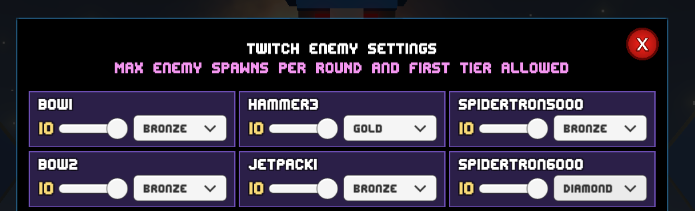
And speaking of feature description transitions…
NOW YOU CAN KICK SPIDER-TRONS!!!!!!

Watch out for the spider bombs!
Have fun, and let us know what you think!! And share your amazing photo mode screenshots with everyone!